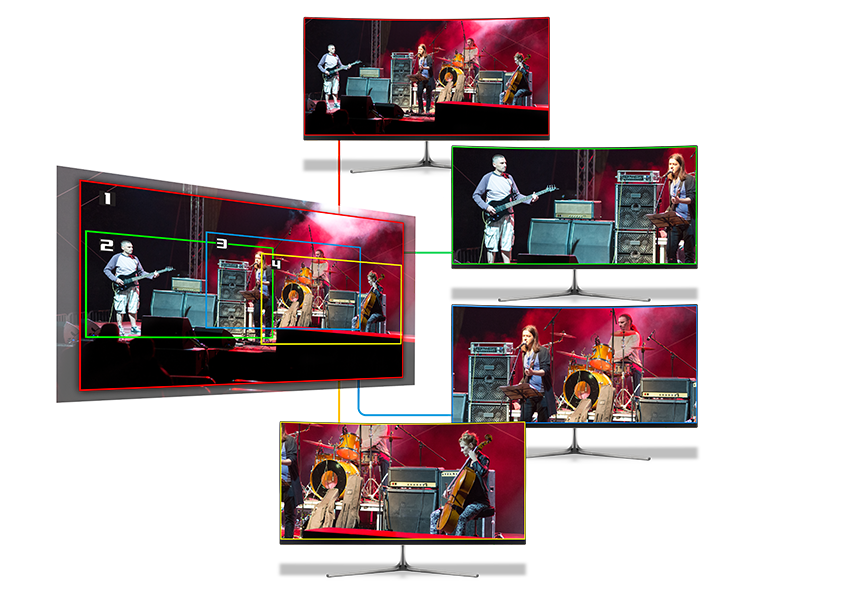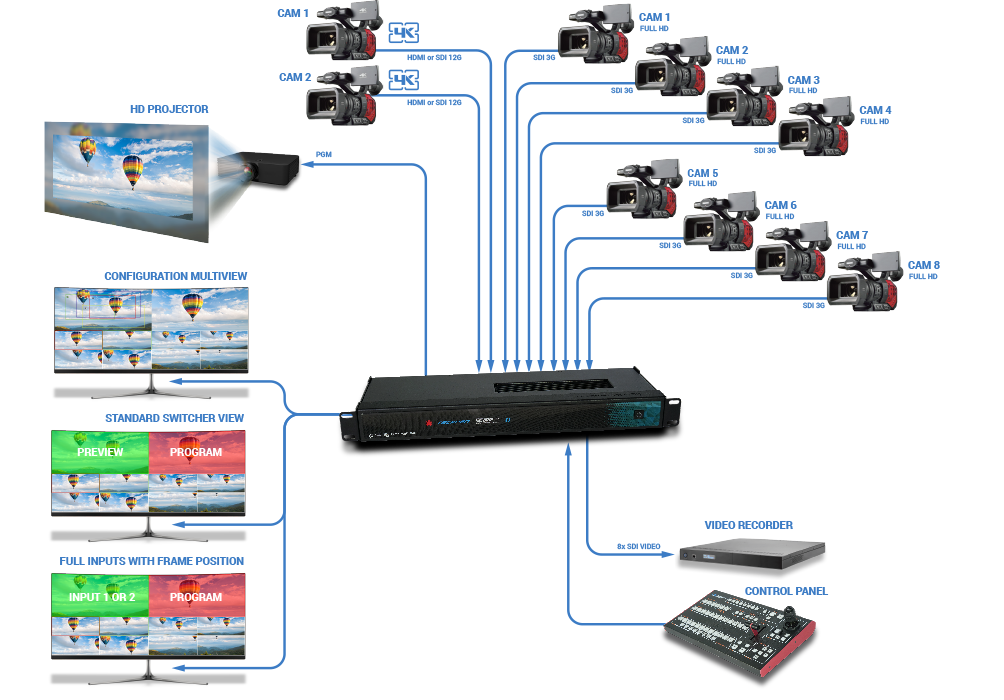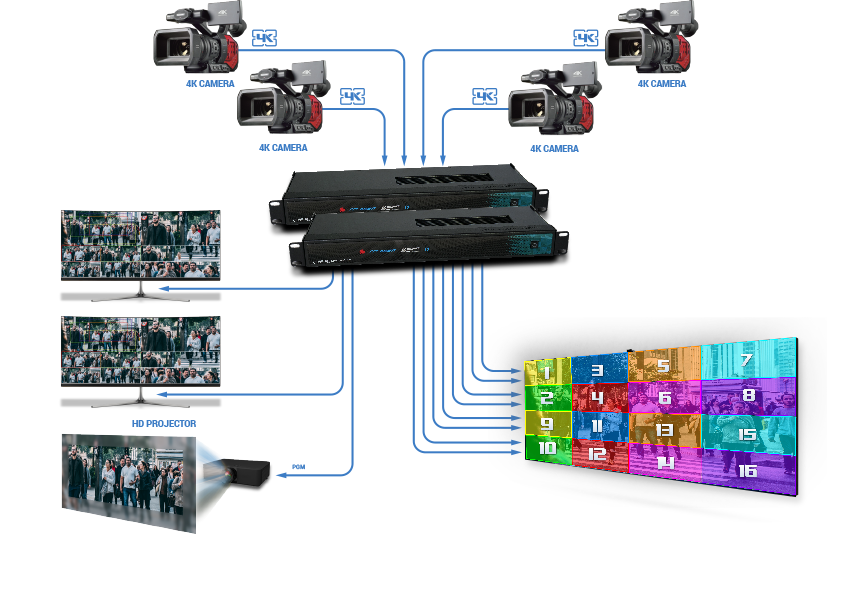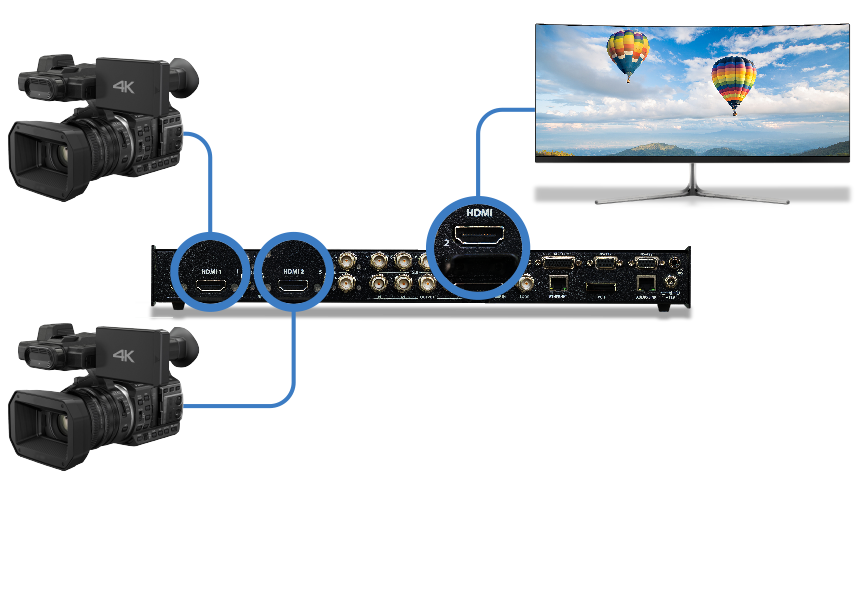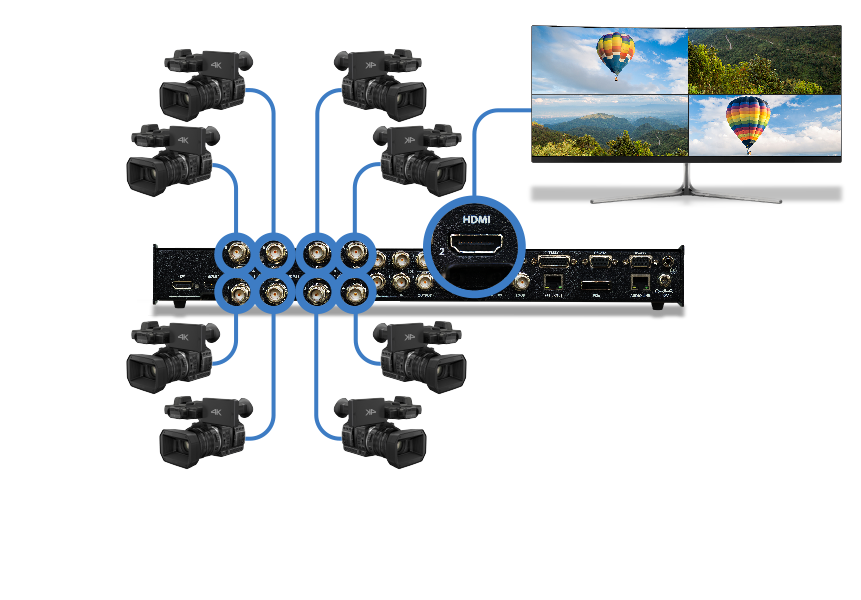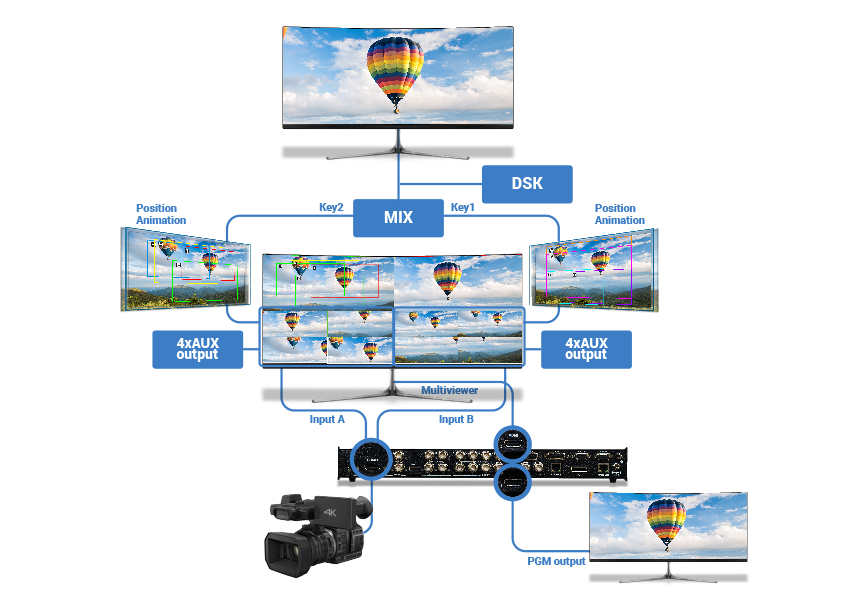ADVANCED VIDEO CONVERTER FOR UNIVERSAL USE
MVP-100 is an advanced video converter which allows conversion of UHD input signals into 4 different streams with resolution up to FullHD. Each device has two UHD inputs which are working simultaneously.
You can define 4 output windows on every UHD source signal. The resolution of a window in channel 1 can be up to 3860×2160, while channels 2, 3 and 4 support resolution of windows up to 1920×1080 pixels. Every window can be animated. Motion is made by defining the Start and End positions, along with
their transition mode (single, loop, ping-pong). During the motion, every window can change its size. This feature simulates the digital zoom.
MVP-100 is an advanced video converter that allows processing and conversion of UHD signals (3840×2160), for
This enables simultaneous and parallel processing of two UHD signal sources – 3840×2160, the input signals are converted into eight 3G SDI outputs, which can be additionally synchronized to a Genlock input. This solution is ideal for professionals who deal with production and broadcasting of video materials using a variety of sources and signal types. It is perfect to apply both on the set and during the
In addition, MVP-100 converter is really easy to use. The small size of the device, its user-friendly interface.
HOW DOES MVP-100 OPERATE?
MVP-100 is able to simultaneously convert signals from two video inputs with resolutions up to UHD (3840×2160). It supports a variety of video formats and enables the connection of signal sources in the form of SDI and HDMI, including 12G SDI and HDMI 2.0 technologies.
The output signals are as many as 8 channels. They are created for each channel by indicating an active area from the area of the device’s input signals.
The definition of the area, which will determine the output content, is nothing more than a simple positioning of a rectangle in the MultiViewer preview for a given channel, and that, of course, against the background of the device’s input signal. Each of the rectangles is marked with a white frame, but if it is selected in the program row it is red or in the preview, then it is green. For one of the
The areas defined by the rectangles create 8 SDI outputs ( 2×4 or 1×8
Multiviewer (HDMI) output is used for preview and for device’s configuration. The device also has an HDMI output Program that shows one of the frames or the transition effect between them.
MVP-100 means multiple applications and uses, as this device allows for a variety of effects that will satisfy every professional engaged in production, broadcasting and also events’ live coverage with the use of audiovisual materials!
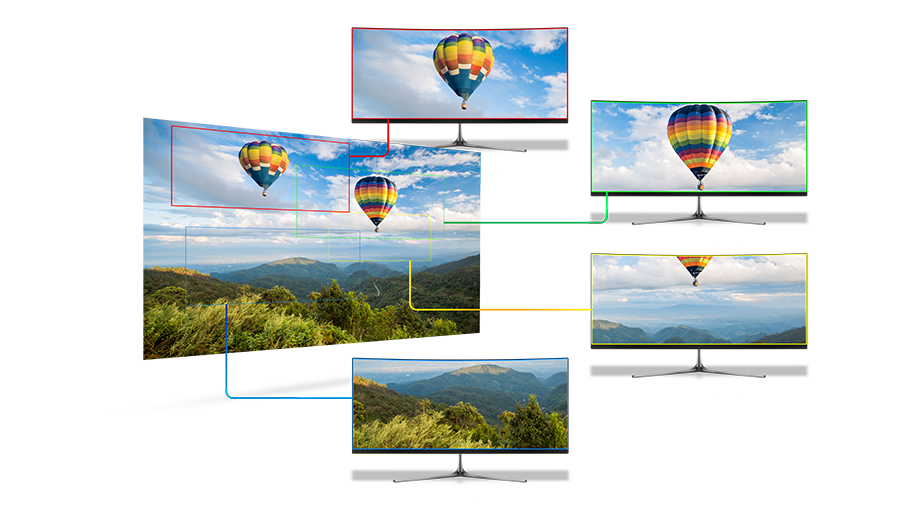

2 x 4K VIDEO
HDMI 2.0 or 2x SDI 12G, every single 4k input can be replaced by 4 x 3G SDI input. (QUAD)

8 x FULL HD INPUT
We support 8 SDI input with 3G format. Every 4 x 3G SDI input can be replaced by single 4k input.

2 x HDMI 2.0 INPUT
You can selected form 8 SDI input up to 2 as HDMI with supports up to 4k format.

3 MODE INPUT
1 x 4K and 4 x 3G input
8 x 3G input

TRIGGERS
Trigger in MVP-100, that is windows’ motion control (a virtual camera). You can program up to 8 windows, each with a different type of motion (single, loop, ping-pong, zoom etc.).

RS232 INTERFACE
Communications port for controlling Reckeen External Control Panel MVPkey 100 with Joystick and T-bar.

MULTI RATE
We will support 1080i, 1080p, 2160p and 50 or 60Fps as well, with auto detect functions.

4K AND 3G MIX
You can mix 4k input with 4 x 3G SDI inputs.

2 x 4K HQ SCALER
High quality 4k scaler on each of the 4k inputs.

6 x FULL HD SCALER

AUDIO INPUT
Embedded stereo on each SDI and HDMI input.

LAN
Gigabit Ethernet

INPUT KEY FILL
Input key and Fill.

COLOUR
Allows you to set the colour on the input.

STILL INPUT
Grab or download still via LAN.

LED INPUT COLORS
The LEDs’

AUDIO OUTPUT
Embedded stereo on each SDI and HDMI output.

TALLY
8 channels Tally Output.

8 x SDI 3G OUT
Any one can be set as PGM, PVW or AUX and Clean Feed.

2 x HDMI OUT
One is MultiViewer, the second HDMI is always PGM.

MV 3 MODE
There are 3 layouts, predefined without config.
Animations previews
Standard Switcher
Modified switcher

OSD
OSD menu to board configurations on MV output.

CROSSFADE AUDIO
The intermingling of audio sources at the video transition.

GPIO
GPIO (General Purpose Input/Output) is an interface used for communication between MVP-100 system components and various peripheral devices. An external device can activate a trigger in MVP-100.

VISUAL EFFECTS
Support T-Bar/Auto – effects as dissolve, effects from

FADE TO BLACK
Fade to black.

8 PRESETS
It allows the device’s configuration and saving

CHROMA KEY
Luminance and chrominance key.

RS422 INTERFACE
External port to control MVP devices via commends.

AUDIO LINK
Reckeen external audio port RJ45.

SYNC INPUT GENLOCK
Allows the specification of the reference signal for output channels synchronization.

1U
Area in a Rack type housing 1U+

12V
12V power supply.

FULL POSSIBILITIES OF CONTROLLING YOUR VIRTUAL CAMERA
MVP is an invaluable tool in creating a top-notch security systems. It allows you to get eight 3G HD outputs from a single 4K camera. As MVP100 processes the signal in real time, you obtain the effect of 8 high-quality mobile video cameras – but without their actual movement. This way, the scaler provides both new opportunities and the possibilities to cut down the costs by reducing the number of actual video cameras and cables, while simultaneously increasing precision and quality in capturing all the important details.
WARRANTY
For a period of one year from the original date of purchase of the product, RECKEEN equipment is guaranteed against any manufacturing defects. The original purchase receipt or invoice or other documentary evidence is required. To obtain warranty service, you must deliver the product, in either its original packaging or packaging affording an equal degree of protection . You cover all mail , delivery , transportation and insurance costs. It is your responsibility to backup any data, software or other materials you may have stored or preserved on your unit. It is likely that such data, software, or other materials will be lost or reformatted during service and RECKEEN will not be responsible for any such damage or loss.
Our warranty doesn’t cover damage caused by accidents or unauthorized modifications, installing any other software and repairs, misuse, sand, grit or water. All other claims of any nature are not covered by this warranty. This Warranty is valid only in the country of purchase. Repair or replacement as provided under this warranty is the exclusive remedy of the consumer. RECKEEN shall not be liable for any incidental or consequential damages for breach of any express or implied warranty on this product. except to the extent prohibited by applicable law, any implied warranty of merchantability or fitness for a particular purpose on this product is limited in duration to the duration of this warranty. Accessories ,such as the battery or the cable, are excluded from the warranty. These terms do not affect your statutory rights.
PRODUCT FOLDER | INSTRUCTION MANUAL | FIRMWARE UPDATE
Download PRODUCT FOLDER in PDF format:
Download PRODUCT INSTRUCTION MANUAL in PDF format:
Download PRODUCT FIRMWARE UPDATE procedure in PDF format:
FIRMWARE UPDATE
Firmware release notes:
2019.02.22 – version 1513d
Added upstream key functionality
Added downstream key functionality
Added solid
Added Grab functionality
Activated LAN TCP/IP control protocol
Download PRODUCT FIRMWARE UPDATE file:
Technology for Broadcast & Video Production Live
Powerful Solutions for Broadcasters and Integrators TV